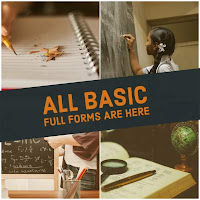What is Payment Gateway in Hindi
Hello friends aaj hum e-commerce world ke ek bhut he important topic ke baare me baat karenge Payment Gateway. What is a payment gateway in Hindi? Aap log daily he online payments ka use karte honge. Kisi bhi e-commerce website se online shopping karte he honge or payment bhi karte he honge. To jo bhi payment process or transactions hote hai wo sb Payment Gateway ke through hota hai.
Agar aap apna koi e-commerce store kholna chahte hain ya fir aapka koi business hai or aap use online lekar jaana chahte hai to aapko bhi Payment Gateway ki jaroorat padegi. Jisse ki aap payments receive or send kar sakte hai.
Payment Gateway in Hindi
'Payment Gateway' ek esi service hai jisse aap kisi bhi e-commerce Business me customer se kisi service ya product ko provide karne ke baad online payment accecpt kar sakte hai. Payment Gateway credit card, debit card or aajkal to UPI(Unified Payment Interface) se bhi ho gya hai. Payment Gateway se money seedhe Businessman ke bank account me transfer ho jati hai. Aaj hum India ke kuch popular Payment Gateways ki baat karenge. So let's get started.
Top 5 Payment gateways India - Hindi List
CCAvenue
CCAvenue company 2001 me launch hui thi or ab India ka sabse trusted or old Payment Gateway ban gya hai. CCAvenue har type ke Banks ko money send or receive kar sakta hai. Sbi Life Insurance policy payment ke liye CCAvenue ka he use karti hai.
Features of CCAvenue
200 se jyada banks ke saath payment transaction karte hai.
All type currency payment.
Better customer support
All types of mobile payments receive and send
PayPal
Aaj ke time par PayPal bhut he aachi company hai jiske pass 200 Million se jyada ka userbase hai. PayPal India me to jyada nahi chalta hai lekin International level pr PayPal ka sabse bada Payment Gateway role hai. PayPal me 4 Billion se bhi jyada ke sucessful transactions ho chuke hai.
Features of PayPal
Better customer support
Fast and secure login
Deals with Big Brands
Instamojo Payment Gateway
Instamojo ka name to aap sabhi ne suna he hoga. Instamojo ek online book selling store hai jaha par ki aap apni khud ki bhi koi bhi eBook publish kar sakte hai or paise kama sakte hai. Instamojo payment gateway par transaction fee bilkul 0(Zero) hai. Instamojo India ki he company hai or ye abhi International Debit and Credit Card support nahi karti hai.
Payment Gateway of Paytm
Aaj PayTm ke baare me shayad he koi hoga ji nahi jaanta hoga. PayTm India ki he company hai. Notebandi(demonetization) ke baad se to PayTm ka customer base 16 crore plus me ho gya hai. PayTm bhut he secure or user friendly payment gateway hai. Yaha aap mobile recharge se lekar movie ticket, train ticket, electricity and water bills etc or bhi bahut kuch badi he aasaani se ghar baithe kar sakte hai.
PayTm features in Hindi
Better customer support
Everyday new and exciting offers and deals
Cashbacks
99% Sucessful Transaction
PayUmoney
PayUmoney bhi online Payment Gateway hai jo ki online transaction karati hai. Bahut si badi companies jaise ki Goibibo, BookMyShow, Snapdeal, Travelyaari etc PayUmoney ka use karti hai.
PayUmoney features in Hindi
Faster login
Better customer support
More than 5 lakhs Business support
Conclusion
So friends ye thi India ki sabse best Payment Gateway Service Providers ki list or isme aapne jana ki payment gateway kya hota hai or aap kaha kaha se buy kar sakte hai.. Agar aap bhi apna koi business online le jana chahte hai to aap inme se koi bhi Payment gateway ka use kar sakte hai. Payment gateway ko add karne ke liye apne developer ko bole ki wo aapki website par inme se koi bhi Payment Gateway use kare. Hope aapko ye post What is payment gateway in Hindi? Hope aapki is article k through kuch useful information jaroor mili hogi or bhi new payment gateways add karne ke liye suggest kare.