Make Your Own Free Website within few minutes
Make your own "website free" of cost. Hello friends aaj m aapko is post m btane ja raha hu ki kaise aap bhi apni khud ki website bana sakte hai or wo bhi only 2 minutes m. 'How to create website free of cost' within minutes. Hum sabhi log hmesha se yahi soochte hai ki kaash hmari bhi koi website hoti or internet p hm bhi kisi unique quality k liye famous hote. Lekin hmesha se yahi mind m rahta hai ki website banane design karne k liye coding ki jaroorat padti hai. Koi bhi website kisi na kisi language se design ki hui hoti hai, jaise ki basic languages jo ki website development or designing m kaam ati hai. HTML, CSS,JAVA SCRIPT and JQUERY ye languages kisi bhi website ki basic needs hai.
Lekin ye to possible hai nhi ki hm pahle in sabhi languages ko learn kare fir ja k apni website design kare. Ye bhut he complicated or long time consuming process hai website designing ki. So aajkl bhut si esi websites hai jo free m websites design karke deti hai without a little bit of charge. Jaise ki wordpress.org duniya ki jyadaar websites approx. 28% wordpress par he banayi jaati hai. The second one free website making platform is Blogger.com ye google ka he product hai jaha par aap simply interface k sath apni website design kar sakte hai.
Lekin ye to possible hai nhi ki hm pahle in sabhi languages ko learn kare fir ja k apni website design kare. Ye bhut he complicated or long time consuming process hai website designing ki. So aajkl bhut si esi websites hai jo free m websites design karke deti hai without a little bit of charge. Jaise ki wordpress.org duniya ki jyadaar websites approx. 28% wordpress par he banayi jaati hai. The second one free website making platform is Blogger.com ye google ka he product hai jaha par aap simply interface k sath apni website design kar sakte hai.
Way to make free website within few minutes
The third one is Wix.com ye bhi bhut aachi site hai jaha par aapko automatic website generate or self customization ka option milta hai or bhut saare aache aache template and themes bhi milti hai. Wordpress ki sabse important baat ye hai ki isme aapko bhut saare plugins mil jate hai jinko aap apni website m install kar sakte hai .Jaise ki website ki speed badhane or website data backup karne etc work k liye plugins aap install kar sakte hai. Same blogger jo ki google ka he product hai website designing platform isme aapko simple interface milta hai jo ki har koi jisko thoda bhut internet ka knowledge hoga wo bhut he aasaani se use kar sakta hai, "wordpress" thoda sa complex hota hai.
Blogger m bhi aapko prebuilt themes mil jaati hai jinko aap apne blog k liye choose kar sakte hai wo bhi free of cost. Same as in Wix.com me bhi aapko bhut he aacha user interface provide kiya jaata hai aap khud apni needs k according website ko design kar sakte hai. Isme user interface itna aacha hai ki bas user ko drag and drop karke website design karni hai and done.
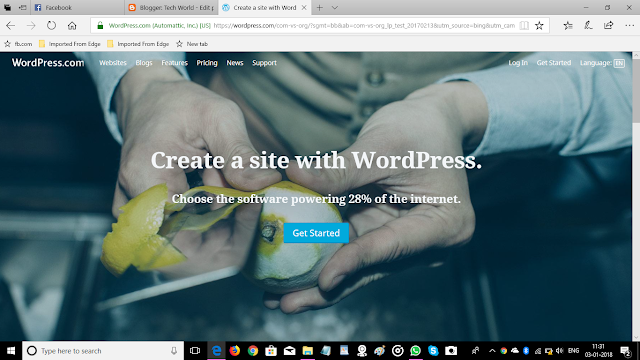 |
| Create your own free website |
In sabhi free website designing/development platforms m aapko waise to hosting ki need nhi hai kyuki ye websites pre hosted hai so there is no need of hosting. In websites platforms m aapko apni website jo aapne design ki hai in platforms ki help se, aapko websites k saath domain bhi milega wo bhi in websites k name k saath for example aabc.blogspot.com, xyz.wordpress.com, 123.wix.com. Aap agar apna khud ka .com, .in, .org or any other domains chahte hai to aap add kar sakte hai. Inme "custom domains" add karne ka option bhi milta hai so aap baad m change bhi kar sakte hai apne choosed domains k saath. Blogger ka interface sabse simple hai aap is web platform p start kar sakte hai apni khud ki website banane ka. Blogger jo ki google ka he platform ya product hai to aapko bas 1 gmail account ki need hogi. So sabse pahle aapko Blogger.com search karna hai kisi bhi search engine m, then aapko sign up option par click karna hai then aapko apne jis gmail account se aap sign up karna chahte hai wo enter kare then password related to that gmail account thats all.
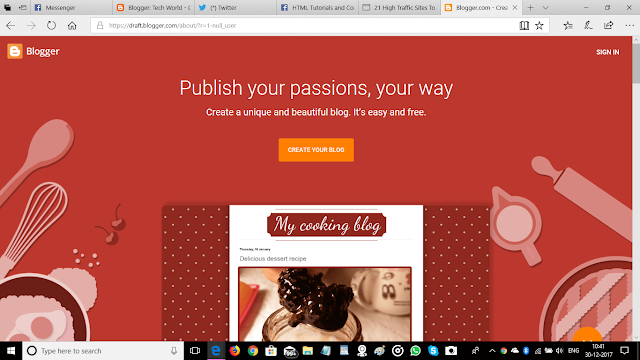 |
| Create your free website |
Iske baad aapke samne 1 popup window open hogi jisme aapko apni webiste ka topic choose karna hoga suppose that aap "photography" ki website design kar rahe hai so aap title m photography ya kuch bhi related dal sakte hai fir next column m aapko url ya web address choose karne ka option milega.
Ye url option means aap apni website ka kya address choose karna chahte hai ya fir ye bhi kah sakte hai ki aap apni website ka kya name choose karna chahte hai. Isme aapko website ka address dalna hai jo available hoga apne aap check karke aapke samne show ho jyega. Then aapko template or theme choose karni hai ki aapka blog/website kaise show honi chaiye. Then aapko create blog p click karna hai thats all. Aapki website ready ho chuki hai.
Agar aap apni website ko customise karna chahte hai to aap layout option m click karke widgets remove or add karke apni website m jyada se jyada options or customizations kar sakte hai. Blogger is easy to use than wordpress and any other platform. Starting karne k liye blogger platform bhut he suitable or user friendly. Iske baad aap apni khud ki website se paise/money bhi earn kar sakte hai advertising networks k through jaise ki google adsence affiliate marketing etc.
Conclusion
So friends aap apni khud ki website bina kisi coding skills k bina kisi web developer ko hire karke khud se within minutes at home bana sakte hai wo bhi bina kisi cost k easily. So agr aapko koi bhi related problem face karni padti hai ya kisi bhi topic se related questions ya queries hai so aap comment m ask kar sakte hai. We will try to give response quickly. Thank you for reading this aricle visit again.
Make Your Own Free Website, Wordpress, Free Website, Free Website Templates, Free Website Create, Free Website Domains, Free Website Builder, Make Free Website, Blogger, Make free website and earn money
You can also subscribe our newsletter so if we will post a new article a notification with the link will reach to your inbox.




EmoticonEmoticon